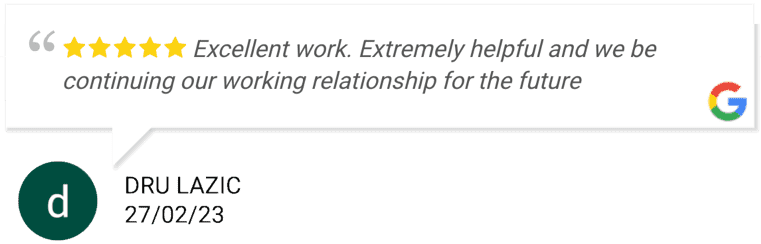If you want people to find you online, then you need content for your website that is useful, educational or entertaining to your customers, on topics that they are likely to be searching for. Video is especially good for this as people can get your point quicker, and relate to you easier. LinkedIn is also said to favour video content in it’s algorithm so a video might be seen by more people than a regular post. But making good video content can be daunting. Everyone is going to be watching. You feel like your image is on the line. So you want to do it right.
Now, to make good business videos you need someone to write, present, shoot and edit them. People often want to leave this to an outside contractor who has video production skills. This can be helpful, but if you want to make a lot of content, it could be quite expensive.
You also need to remember that the most qualified person to talk about your business is you. You know best how you can help your customers. You know what they should pay attention to when considering products in your market. And you know what you have coming up next for them. In short, nobody can tell your story quite like you can. That’s why your input is vital to your being able to make successful business videos.
Your sincerity and enthusiasm will help you connect with your customers. So you need to be involved in your video production process. The problem is, you or your product experts probably don’t have the time. And any video producers you bring in from outside will not know your products or story.
So, to get videos made, we are going to need teamwork. Every video is a project. And what do great video production teams have in common? They are all great project managers. They also have good tools, it’s true. And they have the right skills. These are all very important. But the truth is, your team does not lack production skills and tools.
Take a look around. Your company is full of people with video cameras. iPhone, Samsung, Google – every phone is a camera these days. You don’t lack equipment. What you lack is a plan to get scripts written, read, filmed and edited.
But again, if you are a senior business manager, you are too busy to think about video production. That’s why you need a Content Manager. This could be someone external. Or it could be someone you hire for the role. They don’t have to be a media expert. They just need to be a good listener who is genuinely interested in your business.
They must like asking questions, then taking the answers and making a good story with them. And they need to have basic computer skills. So how will this job work? Well, your Content Manager will talk to your product experts. Together, they will brainstorm lists of questions.
The subject expert might want to answer the questions on the spot so your Content Manager can then cut the video up and use the best parts. Or they might prefer to prepare a script they can read.
Scripts can make complex topics easier. But what if you don’t have time to type something up? No problem. You can get use voice to text It’s easy and quick It’s a very easy way to get a script started.
Once you have your raw content, it needs editing. Your Content Manager can use a smart editor such as Hemingway or Grammarly. This will ensure each sentence is short and sharp. After the editing is done, they should give your script back to you. You can then read, approve, and make any final edits.
Once the content is confirmed, you should read it again a few times. Make sure that you are comfortable with it The next step is your video production. There’s No need for expensive equipment. A DSLR camera with teleprompter and gimbal will cost little and help produce professional results.
But even A cheap DSLR might be overkill for your everyday video. Almost any smartphone can do the same job. And a handheld gimbal such as a DJI Osmo or a Zhiyun Smooth will help you shoot smooth selfie videos. You can even film while walking!
A video teleprompter app for your phone lets you see your text on screen as you film yourself. You can place the text right near your front-facing camera. This makes your eyes appear to be looking right at the camera as you read, for a more natural look.
Once filming is complete produce your final video with a user-friendly editing software. Use iMovie, Camtasia, Screenflow or the like to remove unwanted clips. Camtasia and Screenflow or Screencast-o-matic can also do screencasts to record your computer screen.
Other apps, like Vidnami, can help you to add music and video clips. You can also generate subtitles that are auto-synced to your script. Once your video is done, you are ready to upload!
Don’t forget to reply to comments to engage your potential customers. Now you have confirmed your process, you can do it again and again. Talk more to your customers, and get found more online.
If you’d like to more of my videos or posts, then please subscribe to this blog or our YouTube channel. Don’t forget to click the bell icon so you will get notified!
If you have any questions, answers, or smart remarks please leave them down below. Bye!