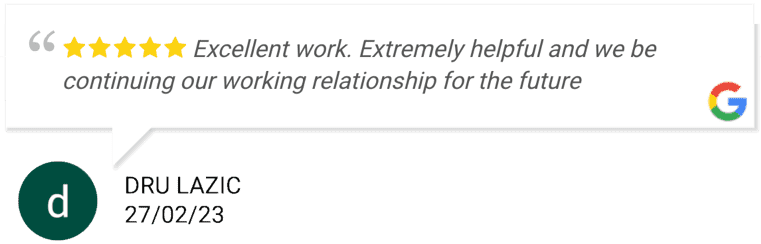Does Your Website Work?
The first thing that a business website needs to be able to do is to get leads for your business. that’s what helps you to make money, that’s what keep in business, and that’s why you’re paying somebody to build you a website.
Beyond looking clean and smart, it doesn’t matter how fancy website looks, or what fancy feature list it has, or anything else; if its getting you plenty of leads it’s a good website, if it’s not getting you enough to leads then it’s not doing its job.
In order to get leads, your website needs to first be able to get found by people online, whether it’s getting found in unpaid Google search results, or by paid online ads of some sort.
Next, it needs to look professional so that people take it seriously, and it needs to let them clearly see when they come to the website that they have found what they are looking for.
It also needs to be fast loading, as if it doesn’t load fast they will leave very quickly. Think about yourself, if you click on a website and you get a blank screen for a few seconds, do you 1) wait around to see what happens or 2) you click the back button and go back to Google to try another option? I know what I do – it’s the second choice.
Your content needs to make it very clear to your readers how you can help them, to let them feel that you’re someone they can trust, and learn enough about your product or service to feel that it is worth either getting a quote or learning more about your services by contacting you, the service provider, to start a conversation.
Once a reader is ready to talk to you, they will want to get in touch by calling or mailing you, filling in a contact form, or signing up to a mailing list of some sort. If they do none of the above, then there’s a good chance that after they have gone away, they will forget your website and will not come back again.
But even with all the above, if they cannot clearly see how to contact you to get your help, there is also a good chance that they will click away and look for another page where they can more easily find out how to get what they want. That’s why you need to make sure you have very clear contact details, a contact page without overly complicated requirements for getting in touch with you (for example you do not want to make them have to fill in too many fields in your contact form), and also a call-to-action on every page.
Calls-to-action are areas on a page that generally have a bold background to make that whole section standout from the rest of the page, plus some text asking you to take some action such as getting in touch or signing up to a mailing list. They are the online equivalent of asking for the sale. Having a website that does not have call to action, is like having a salesperson in your shop wearing casual clothes, that customers will not see easily when they have a question to ask or are thinking whether or not to take the next step towards making a purchase.
So there are two main considerations with a website: 1) how much you paying for it, and 2) how many leads will it be getting for you. Regardless of the price are paying to get your website built, if it gets you few or even zero leads, then every dollar you have paid is wasted. If it gets you lots of leads, then you can divide the price you pay the website by the number of leads to figure out the price you are paying per lead.
Read on, for a more in-depth description of what you will need to pay attention to, if you want a website that works for you, to help you grow your business.
Content
Content is what makes your site. it’s the information about your product or service that customers can read to find out more about your offering, and decide whether or not they will take the next step towards purchasing from you.
Content needs to have a good description of what you’re selling, and also need to make it clear to the customer the way that you do business, for example what things are important to you, what will you be doing to make sure that your product or service is the best possible, what you believe about the way that a business should deal with its customers etc.
You can’t just directly say “we give good service”, or “we are the best”, etc. Although you do want to be all of these things clear to the customer, the way to do it is not to just make claims, but to get descriptions of the various things that you’re doing that make you stand out from the crowd.
Client testimonials that are frank and genuine in appearance, will go a long way in helping customers to feel more confident that you’re the right one for them to be dealing with. All good websites will have testimonials displayed in prominent locations around the site, for example on your homepage, learning page, and contact pages, and next to any forms that you want the to customers to fill out in order to take the next step towards dealing with you.
In addition to the testimonials themselves, it is ideal that you have a prominent place on your website that’s asking existing customers for their opinion on your business, so that you can more easily get their testimonials to use, and so it people are reading your current testimonials can see that you do actually have a way of getting them, and probably therefore did not just make them up from thin air.
The above is not a lesson on how to make your content, but a very quick description of what things a website should include. But content comes first. It is what gets indexed by search engines, and what people find when they’re doing web searches that they should be dealing with you, and then to fill-in a form and take the next step.
Without the right content, your website will be nothing, and will do nothing for you, except take from your wallet the amount of money you have paid to have it built. The good thing about this is that since all businesses are in the same boat, and many small businesses especially do not put much effort into content development, by taking the right steps to develop good content, you really can stand out in search results, and get found by more customers online and get more of business leads.
For this reason, it is vital that whatever website you get, it is easy for you to login to the website to add or edit information about your business, including text, photos, videos, pictures, brochures for download, and any other information that you wish to get found by search engines, and convey to your customers.
Ask your web designer:
1.Will it be easy to use?
- When you are getting quotes for your website build, you ask your web designers about the system they are using, how easy it is to use, and what steps they have taken to make sure that you’ll be able to use the site easily, mostly by yourself.
- Be sure that you will not have to ask the web designer every time you want to make a change, for example changing the wording of some text on your homepage, or updating the prices on a menu.
- If they can’t explain the system to you clearly and easily, chances are that you are not going to have the ease of adding the contents to your website, that you need to have in order for it to do its job properly.
Calls-to-action
Calls-to-action are up next, because they are very important in making sure that the people that come to your site, and start to feel that you are the person they should be talking to about whatever product or service they are looking for, can clearly see how they should take the next step, that you have some sort of offering that can give them what they want, and that you can discuss with them the ways you can help them.
As mentioned earlier, you want to have these calls-to-action appearing in the number of prominent places around your site, for example on the first page right after your main introduction, at the end of blog posts, and anywhere you are making any sort of a sales pitch or offer.
The call to action needs to be on a standout background, that’s contrasting to the rest of the site, for example a bright colour background or a black background if the rest of your site background is white. It should have a simple convincing phrase, and something for them to do such as a form to fill in or a button to click it makes the form pop-up etc.
Like the rest of your site, your calls-to-action should be easy to edit, so that you can write whatever you wish in them, without having to pay your web guy every time you want to make some small changes that you should really be able to do easily buy yourself with no hassle.
Ask your web designer:
2. Will my site have calls to action?
- Will they be easy for me to edit whatever I need to?
- Or will I have to call you everytime I want to change something?
Speed
Why Website Speed is Important
If people click the link to your site, and then find that they are on a white page that does nothing for more than a few seconds, they will click the back button, and go back to Google to find something else. People expect instant results, and nobody will wait around hoping for something to happen. Why should they? There are plenty of other options they can check out. No need to wait!
If your site is slow, you won’t even probably be getting that far, because Google is tracking everything that goes on. When somebody finds a search result for your website on Google and clicks it, Google can see how long they stay on your site before moving on.
Because Google bases its service on providing people with results that are relevant to them, when too many people click your site link and then go straight back to Google immediately afterwards, Google decides that whatever the person was looking for with the search keywords they typed, your site is not giving that. So, Google will rank you down.
In addition to that, when Google crawls the web to look for content that it can list in its directory, they can see how fast the websites are serving up that information they are crawling. If they themselves see that you’re slow, they will also rank you down. They don’t wait for someone else to have a bad experience first.
So, having a fast website is vital in all to make sure that you get found, and the people stay on your website once they get there. Because is not just google that hate slow websites, it is everybody. What about you? Don’t you hate slow websites?
What Makes a Website Fast?
Now that you know why you don’t want a slow website, let’s talk briefly about some of the things that can make your website fast.
First thing is whatever type of hosting you’re going to have it on, is important that the web server for that hosting service is close to where most of your potential customers will be. Because like everything else, the further it has to travel, The slower information will take to get there.
The exact same website will take two or more seconds extra to load if the machine is in West Coast USA and the customer is in Melbourne, Australia than if the machine is in Sydney or Singapore.
Of course many businesses have customers all around the world. They can’t all be close to the server. So to give them all the best speed possible, we use a content delivery network or CDN. A CDN connects to your website, and uploads files to servers that are closer where are the uses of the website tend to be.
Whenever someone visits your website, instead of all of the information having to come from wherever your server is, heavier files like pictures and downloads Will be served by the content delivery network servers which are closer to the user. However, while the content delivery network can take out the files, every time someone visits the website there are certain files that must be getting sent from your own server. Your server itself also needs to be very fast in giving out those files.
Every time we build a website we make sure that the server for the website is as close as possible to where that most of the uses of that website are going to be. So if your customers are mostly in East Coast Australia, we will put your server in Sydney. If they’ll all in Melbourne we can put the server in Melbourne, or if they are in Perth we can put the server in Singapore. You might not be in Australia. No problem, we can put servers in one of many major cities around the world, to get it close to your customers as possible.
In addition to the server being closer to the customers, you need to make sure that it is able to serve as many customers as it needs to, and that it can serve up the pages very quickly. Usually, every time a customer clicks into a website what happens is their browser’s contacting the server and asking its database for the information on how the page is put together. The database has to then calculate that information and send it to their browser, the browser gets the text from the database, as well as the links for whatever pictures and other media at the webpage has, and put them all together.
The process of accessing the database is one of the slower parts of the whole process. That’s why it’s very important that your web server has a good caching system setup. What that does is pre-builds Pages that will be often accessed by customers, and save them into the memory of the server, so you it spit them out immediately when a customer comes to the page, rather than having to wait for the database to put the page together.
So in short, you need a fast server with good caching system, that’s near to where most of your customers are, and has a content delivery network to speed things up for the customers that are further away from your main area of service.
If you are using shared hosting (even worse, cheap shared hosting), or if your web designer does not know much about server setup, content delivery networks, or caching, then chances are your website is going to be slow, will not perform well in Google search results, will be abandoned by customers who don’t like slow.
Ask your web designer:
3. What sort of hosting will my website be on?
- Where will my server or hosting be located? that’s, in what country or city is the computer that holds my database and files?
- Will I be on my own server or a shared server?
- What sort of caching will you be using for my website?
- Will it have a content delivery network? Which one?
SEO
“Search engine optimisation”, or SEO, is basically the things you do to make sure that your site is able to get the best possible rankings in Google and other search engines, so that you get found by potential customers, they read your website, and end up becoming leads for your business.
The SEO of days gone by, where someone could do some funny tricks to get your pages are listed at the top of Google, without you having to have any sort of content in your website, are long gone. If you hire someone to do such things, Google will realise, and chances are they will drop your site in the ratings badly, if not even banning you so that you do not appear at all.
You can no longer safely use any sort of methods that try to trick Google into giving you higher ratings than your pages deserve, for even if they work today, you risk getting caught with the next of their regular updates to their search with’s, and getting dumped down in the ratings when that happens.
The only widely recognised away to do things now is to make sure that you have good content, and make sure that it is structured in a way that Google will recognise that content, see that it is going to be helpful for the people that are searching for it, and give you a better ranking accordingly.
So with no content, or rubbish content, you have a snowman’s chance in hell of ranking well. But even with good content you still need to make sure that your setup is the best it can be. A good SEO system, in the context of making sure that your website has the right setup, is one that will help you, the Business owner, to make sure that the appropriate keywords that you want to get found or in your searches, are in all the right places of the pages that you publish your content on.
The main way that SEO systems do this is by making sure your site has an XML site map that Google can find, which will show it where everything is in your site. Every SEO system has this. Better systems also have a video site map, that will show Google where your videos are, so any page that has for example, a YouTube video embedded in it, will be telling Google that the video is there, so the video thumbnail will appear in your search results for the page.
Your SEO system should also have a built-in Google suggestion box in the place where you type your keywords, so that when you started out writing an article, you can easily see what the Google search suggestions are. This will help to give you an idea of the most common keywords people will enter when they are searching for a particular product or service. By using those keywords, you can help to make sure that your page is more easily found.
Your SEO system should also have a monitoring system that will tell you if you have any dead links in your website, i.e. links that are pointing to pages that no longer exist. That way you can fix them up and make sure the links go somewhere, so that incoming traffic is not wasted, and so that Google does not make you down for having bad content and links that lead to nowhere.
A Good SEO system should also work well with any e-commerce system that you have installed on your website, so that your product pages are set up to be most easily found and went by Google.
Finally, your SEO system, should help your website to generate structured data, to help Google in recognising which of your website information should help you to markup your content for Google Local Business based on Schema.org and improve your search results in Google Search and Google Maps. Ideal for a restaurant, hotel, spa, retail store, etc.
All websites built by other person include all of the above, and more features in the professional SEO system that we use.
Ask your web designer:
4. Will my SEO sytem be easy to use?
- How it help me to select keywords favoured by Google?
- How will it help me to get the keywords in all the right places?
- Will it include video SEO features to make my pages . videos stand out in search results?
Design
Good web design involves two things. Obviously the one we think first is the way a website is set up to make it look good, that’s to make it look stylish and attractive to the eye. This is of course very important in making sure that your website gives anyone who comes to it a good first impression. A bad first impression will make them more likely to leave. no matter whether your content further into the site is good, if they do not feel at first that you are a professional service provider, they will leave.
In addition to good looks, being able to sell your product or service is a crucial part of design. You may guess now that I’m about to mention call-to-action, and yes I am, these are a crucial part of your design, as they are the online equivalent to asking for the sale. If you don’t ask for the sale, you are much less likely to make the sale. So you must have them, and they must be nice and bold.
For the same reason, your business contact information must be visible in common areas at the top of all pages. Not everybody will fill in a contact form form, some people prefer to call you on the phone, or to simply write an email to the email address you have listed on your site.
So to be designed for business, means that your site is set up to show information, lead the customer towards a conclusion about how good your product or services, and make it clear for them how they can take the next step in dealing with you. But in addition to what the customer sees at the front end of your site, it is vitally important that your site is good backend design, to make it easy for you to use the site.
You should be able to easily log into your site. This includes easily doing a password reset if you forget your site. And once in, you should be able to easily look up keywords that match the topic you will be writing about, make sure you get them in all places they need to be, in your headings in your main text. You also need to be able to insert pictures and videos in if you wish, and publish your site so that it becomes visible to everyone on the web.
So you need good design for yourself as well as for the customer. If you have a poorly designed website that does not allow you to post new articles almost as easily as you would log into Gmail and send an email to a friend, you will be deterred from getting more content into your site, and your website will not so easily get found by people, nor will it be a great source of information for potential customers.
In addition to yourself, you need to be able to easily create accounts for your colleagues and/or employees to log into your website and help you to add content to it. Ideally, you should have different levels of logins so that for example, some people can write new articles for your website, but when they are finished with their work, instead of having it go live immediately, an editor (such as yourself) can review the content, and make sure is fit for publishing, before them hitting the pushbutton themselves.
Having features such above will make a massive difference for your business, as you are able to use other people to help get the content generated, without having to worry that anything unwanted will be able to turn up on your site, without you knowing about it.
Ask your web designer:
5. Will website be easy to log into?
- What if I forget my password?
- Can I have more than one user?
- Can we have different levels of login?
- Will I have a call to action and very prominent business contact information around the site?
Backups
Backups are a very important part of your website’s security strategy. Most website host these days have some sort of a backup plan, but depending what sort of hosting plan you on they may only backup one day of your website, instead the ideal 30 days.
If this is the case, and you ever get a problem with the website that takes you more than one day to realise, (which is often the case on less obvious problems) then yesterday’s website back up probably has same problems as your actual live website, so if you ever get hacked or have some sort of problem with your website, one single backup from yesterday is not going to help you very much.
The best way to make sure that you have an appropriate amount of backups for your site(at least 30 days) is by connecting and external backup service to the site, that backs the site up to somewhere that’s under your control. This space may be provided by a specialist backup service provider, and some systems will also let you back up to Amazon, Google Drive or anywhere else you’d prefer.
In addition to doing backups on every site we build, to set up your own offsite backup very easily using a third party backup pride, so that you know that number what happens, you always have multiple copies of your site ready to be installed into any hosting service you like, any time you like. That way, you never have to fear the day that you’re told that your site has been wiped out and whoops, so have the backups.
Ask your web designer:
6. Will you be doing backups of my site?
- Will the backups be kept in a separate place to the hosting?
- How many days will it be backed up for?
- Can you also help me to back myself up to an external Service provider so that I have my own copies of the site at all times?
Instructions
Another very important thing for your website, is that it has a very good instructions. While instructions should really probably come under the topic of design, in this article we decide to give them their very own section, as without them you will struggle to use your website independently.
You may recall we said that content is the most important thing about your website. The thing about content though, is that the owner or senior employees of your business are usually the only people that know enough about it to be up to effectively tell your customers everything they need to know about how you will help them and why they should be doing business with you.
Therefore it is vitally important that business owners and staff are able to easily add new content or edit existing content on the website, without having to call a web designer every time they want to do this. So firstly, the system you are using must be easy to learn, and secondly you need to have effective instructions telling you exactly how to use every function.
It’s always easier seeing how something is done rather than being told our something is done. That’s why the ideal instructions for any website will be video instructions, where you can see step-by-step how each function of the site is best used. The best way to achieve this is with some sort of a built-in video instruction manual, that you can just click into any time you need to get some advice on how a particular function is done.
All WDHK websites come with a built-in video instruction manual, as well as a written manual, that you can easily access from the dashboard of your website. All the videos are only a couple of minutes longer each, and you can search them by topic. That way, you can find out the solution to any problem in just a few minutes.
Ask your web designer:
7. Will I have instructions for my website?
- Will I only have written instructions, or will I have videos?
- Will the videos cover everything I need to know about how the website should be used?
- Will there also be a written instruction manual?
Support
Finally, regardless of how good your instructions are, there will always be certain things that you just need to get some help on. So it is vitally important that you have access to appropriate support when you need it. You should be able to send a message or email any time, and get access to a solution to your problems in a timely manner, of course the bigger the problem be quicker the response needs to be.
WDHK gives quick email support to all customers, responding within hours for most queries, and very quickly for urgent queries. For priority customers we are also available bye phone or text messaging any urgent queries that you may have. Anything you get stuck on with your site, we will help you to solve it.
We also monitor or websites 24 hours for any problems and will take immediate action to rectify the problem is your website may have.
Ask your web designer:
8. How do you provide support?
- When can i contact you?
- How do I contact you? Eg, email, phone, WhatsApp, FB messenger, Skype?
- Will you screenshare with me if needed to explain something?
- What things can you help me with?
- Do I pay extra for support?