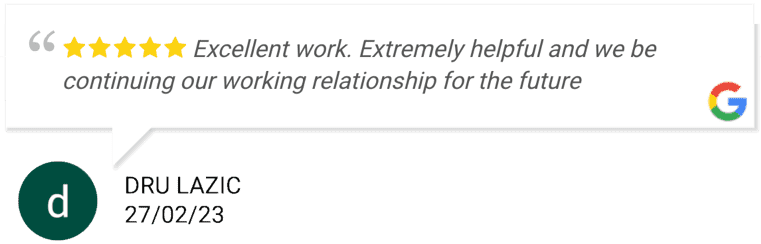No system is perfect. Things can and do go wrong. You can fix breaks and mistakes of course, and everything will be fine again. But to fix problems, you must first know they exist. That’s why it’s important to have checklists in place to make sure everything is working as it should be. Ship’s captains have them. Pilots have them. Astronauts have them. Spacesuit visor closed? Check!
This applies to all businesses. The old saying about a tradesman being only as good as his tools applies as equally to shops and service provider as it does to plumbers and carpenters. First thing you need to do, then, is to ask yourself what your tools are, and make a list.
When it comes to online services, there are many parts to your systems, that, as a whole, help to ensure you are getting found. That customers can easily get in touch with you and that you can continue to communicate effectively as you serve them.
Checklist
Below is a list of what in my opinion are the Top 7 Internet Services businesses should have in place in order to maximise their marketing results:
- Website
- Blog
- Mailing list
- Website results on search engines
- Website contact form
- Paid ads & landing pages
So there they are. Now, how to make sure they are all working?
1. Email
This is the least likely of any of your tools to stop working, but it is one of the most important. Mail outages do happen, but these days more to medium sized companies who run their own mail servers than small businesses who increasingly use online email solutions from Google or Microsoft.
As you use your mail so often, if there is a problem with it, you tend to notice right away. Still, as a backup, any day you get to work and don’t have any fresh mails in your inbox, it pays to send yourself one from a different account, just to be sure.
2. Website
Websites can and do go offline, and there are many reasons why. Just the other day I had a customer’s site go offline, and quickly alerting her, found she’d missed the domain name renewal. Best to always set those to automatic!
Sometimes it happens when a core update of the website software is no longer compatible with the theme you are using. Or, extremely rarely, your site is hacked – something that should never happen if you follow all precautions. Either way, the first step to fixing the problem is knowing it exists.
There are many ways to do that, but for the sites we build, we use the Jetpack Monitor, which comes (along with many other benefits) with the Jetpack Add-on we use to supercharge every site we build.
Once activated, the Jetpack servers “will start checking your site every five minutes. If it looks like something’s gone awry, we’ll fire off an email notification to the WordPress.com account that Jetpack is connected under.”
3. Blog
If your main website has a separate blog website, check the blog too. It should really have a website monitoring system, just like your site. All websites we build come with the blog built in, so the one monitoring system watches the lot.
4. Mailing List
Since most bulk mailing lists these days (e.g. Aweber, Mailchimp) are Software as a Service, they are well maintained and tend not to go out of service. But the signup form on your page is part of your website, and should be checked regularly. Sign up to your mailing list from a form on your site. If you don’t get the welcome letter, a connection between the site and mailing service may be down, in which case you should re-connect it, or tell your web guy.
5. Website results on search engines
If people cannot find you in a Google or other search, you’re missing out on a lot of free leads. The goal of SEO is to make sure that when people are looking for a service like yours, in an area you serve, they find you. Getting to the top of the rankings takes time and effort. You have to add yourself to directories, SEO optimise page content, write blog posts and more.
But the very first thing you should do is make sure your site is even VISIBLE to Google, Yahoo and Bing. That’s an easy check. Just go to those sites and search your business name, and then your website address, in their search bar. If you get zero results, or can see your site but it has a “can’t find your site’s robots.txt” message, then you need to do something to fix the problem.
6. Website contact form
Contact forms, while very popular, are in my experience a common failure point for inbound communications, as they rely on the website system software to send the mails out.
From time to time, when a site is updated or something changes in the web host’s system, mails can fail to send. If you’re not checking regularly, then depending on how many customer leads you are getting it could be days or weeks before you realise.
If your website is indeed generating so few leads that you might hardly notice the difference between that and zero, then your website is rubbish anyway, and you need to fix the problem immediately. But either way you will have to make sure your contact forms are working.
Usually when a contact form stops working, the customer doesn’t know. They just think you’re slow getting back, and take their service from someone who is quicker to respond. And when you realise the mails aren’t coming in, you don’t know how many you might have missed, as an unsent mail from a mail form just vanishes into nothingness.
To both increase mail sending reliability (to almost bulletproof) and make sure that ALL emails sent via the form are saved in an easily check-able mail log, we use a combination of Sendgrid.com and the Postman SMTP plugin for WordPress. That and regular testing of your contact form will ensure maximum reliability,
7. Paid Ads
If you are running Google Adwords or other paid advertisement campaigns you need to ensure that the ads are appearing in search results for the keywords they are using, that the landing page you are using for the ads is visible on the address the ad is directed to, and that the contact form on the landing page is working correctly. The test for that is the same as any other contact form – fill the form in, and hit send. See if you get an email.
Summary
There’s a lot that can go wrong with a website. And although most of the time everything will be fine, don’t let yourself get in to the position where you suddenly realise it’s been a while since you had any leads. Make sure you know what systems you have, how to be sure that they are are all working, and make a checklist you will check regularly (first thing every morning would be best) to make sure all systems are go.