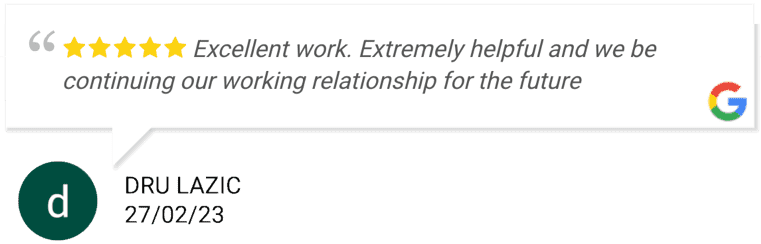You create value for the customers who use your business by doing the things you are good at, better than others. And they will pay you to do these for them. But they only pay you, of course, once you have added them to your address book, quoted them, mailed the quote, done the service or booked them in for it, and you’ve written and sent them an invoice, and followed up if needs be.
With less effort?
All of these tasks are repetitive and, once you’ve done them for the hundredth time, just plain rigmarole. So what if you could achieve all the above with a great deal less effort?
Surely impossible, you might be thinking? Modern day online software and apps make things a lot easier than doing it all on paper.
But you still can’t avoid having to enter customer contact details, write up orders and send out mails, or can you?
Very possible
Yes, you can. Granted, the data has to come from somewhere in the first place. But online app-connecting services such as Zapier enable you to easily share info.
So info from, say, an online booking form, can go straight to your invoicing app, to your email and phone address books, to save data entry and automate tasks.
From the moment you get that first bit of data, you can make it go places and do things, so you don’t have to.
The problem
Here is an example of an automation process, that speeds up business processes and saves a good deal of time and effort:
George is a Limo driver. He runs a company that provides chauffeured luxury cars for airport transfers, corporate bookings, weddings and more.
He is often driving, and cannot be constantly performing data entry tasks.
To get a booking done, he needs to know where a customer is going to and from, how many people, what car type they want etc., so he can give them a price, and they can pay online or via bank transfer.
The solution
To get all that done requires a lot of work previously. With a new business automation setup, however, the customer enters their details, he enters a price on the order, and they pay. That simple.
Here’s the approximate work flow:
- Customer fills in booking form on website.
- Customer’s name, phone and email are cross-checked with his Google business email address book, and added if they are not there already.
- Customers’ name, phone and email are cross-checked with his invoicing software, and added if they are not there already.
- An invoice is created for the customer, containing their contact details and ride booking details.
- George receives an email with booking details.
- On his smart phone or tablet, he checks the booking details.
- George manually adds the price, and hits SEND.
- The customer receives the quote or invoice, and pays the price via Paypal, Credit Card or Bank Transfer.
The computer works, so you don’t have to
In the above work flow, there are a lot of steps. That’s quite a bit of work. Prior to automation, he had to do all eight steps.
Now, he just does step 7. The rest is done for him. That’s a lot of work done, with almost zero effort. So he can take more bookings, to get more business.
It’s faster too. So now George can win more of the booking inquiries, especially from customers who just want to get their bookings done and dusted.
Importantly, he is now more likely to win bookings from customers who might have called someone else if they had to wait too long for a response.
Do you like the sound of this? Wondering what else can and can’t be automated? We look forward to seeing your comments and questions down below.