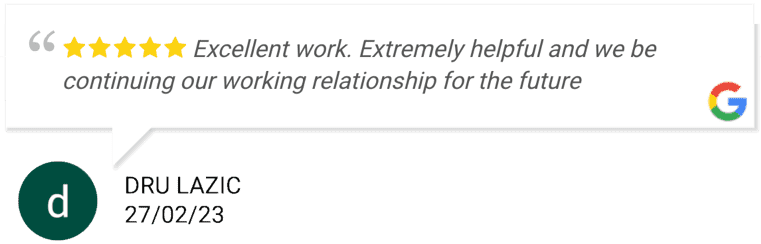Website speed is important. We know that. You gotta be fast, or people will leave your site immediately. Nobody likes slow sites. It’s that simple. But did you know that the geographical location of your website’s hosting is a major factor in determining website speed? Read more, and find out how to test where YOUR SITE is hosted. You may be surprised.
Hi guys I’m Tamhas. Welcome to alphapress.co and the lesson for today is how the location of your server or your website hosting affects the speed of your site. Very simply it’s the further it is away from your customers the longer it’s going to take for the information to get to them, and the slower your website speed will be.
Closer Hosting means a Faster Website Speed
Now if we go to GTmetrix.com and we do a speed test we can see that my page alphapress.co loads in 0.5 seconds for somebody who’s in Sydney Australia. Now my server is in Sydney as well, which is ideal.
It’ll also be quite fast for anyone who is in Australia. Keep in mind that if you want to test your own site from Sydney (or anywhere other than Vancouver) to get a better idea of how fast your site will load for customers in your location, you need get a free acount GTmetrix.com. Then you can choose your testing city, right below the place you enter your website address for the test.
Far Away Hosting Reduces Your Website Speed
A lot of people I can see, they have websites with GoDaddy etc., and they don’t realize that this server is actually in the United States. So it’s taking quite a long time for that information to come across the Internet to Australia every time somebody looks at their web page.
Now now we can see here if we do a comparison we just click compare and then we choose another region Dallas USA and we wait for the test to finish … now the test is complete we can see that it takes 0.6 seconds for somebody in Sydney to see my site on the Sydney server, compared to 4.1 seconds for somebody in Dallas USA to see my website which is on the Sydney server.
So to reverse that the other way around, if your website is on hosting in the United States then your page is going to be loading much slower than it would be if you had a server in Sydney or Brisbane or Melbourne or Perth.
Find Out Where Your Site is Hosted
To find out where your website is hosted is very easy, just go to site24x7.com, click on Tools and down here we’ve got “find location of your domain”. Fill in your domain here click the button and we can see that I’m in Sydney.
Where is your own site located? Do the tests I have mentioned in your page, to find out how fast your site loads, and how big your page is in Megabytes. These are some of the main factors in website loading speed, which is a crucial part of your SEO (getting found online) and making sure people stay on your site for longer than 3 seconds, after which most people just leave a site if nothing has come up on their screen.
There are many other factors in site speed, such as caching, code minifaction, server optimisation etc. But location is the first one to look at. You need to be close to your customers. So whether it’s Melbourne, Sydney, Perth or Brisbane, or one of dozens of datacentres across the globe, we can put your website where it will load as fast as possible, to give your customers and yourself (when you login to edit your site) the best possible online experience.