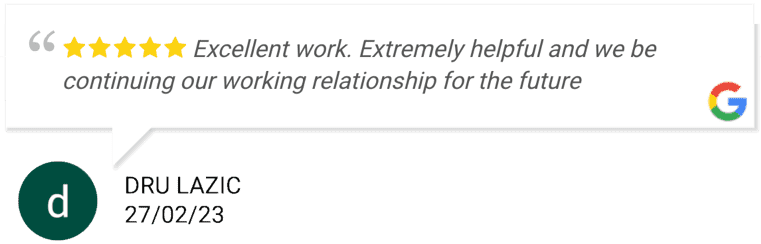I have a quick warning for business owners today. And if you don’t own a business, you can tell this to any friend who does, cos it’s quite useful. And the warning is to check your Google maps listing. And claim your listing if you haven’t. And to make sure that you are not marked as closed!
I’m sure you all know Google maps. You can Google for example Web Design Hong Kong, which is one of my websites. And you will see it on the maps listing on Google Page#1. You only see the Top 3 listings on Page #1. And the rest you won’t see unless you click the “View All” button down below them, which is why you definitely want to be be in the Top 3 for your area.
According to some clever people on the internet, only about 5% of people click past the first page of search results. So if you can be on Page #1 without having to pay Google Ads every day, its definitely worth it. Now, some of you might have your businesses on Google Page #1 already. If you don’t, but you really need to, do let me know. But either way, if you want a chance of getting on Page #1, you do need to check your Google maps listing.
Most businesses are on Google Maps already. But since COVID came, a lot of businesses around the world have shut down. Now Google Maps is trying to help consumers to save time, by marking these shut down businesses as closed in their listings. Google’s system will try to notify the businesses and double check. But if they get no response, then they might mark a business as permanently closed.
The thing is, a lot of them actually are not closed. But now people think they are. Now I’m sure business has been tough enough for you already. So you really don’t want to lose customers, who are looking for you online, but then go elsewhere instead.
So, how do you avoid this problem? It’s very easy. Just make sure you have claimed your Google My Business listing. If you haven’t done it already, then Google yourself, and find your Google Maps listing, and on that you can click “Claim this listing”.
Google will then send you a code to your business address on a postcard, and once you have claimed your listing using this code, you can log in and update your listing at mybusiness.google.com. And you can change your business info if you need. You can also add photos and videos. The more info you have, the better it’s going to be for you.
Now, if Google or anyone else now tries to mark you as closed, you will get an alert. And you can now confirm any changes and make sure that nothing bad happens to your listing. You can also use the Google My Business App on your phone, to update your business on the go, and you can answer any message that customers send from the Google Maps listing.
If you liked this post and video, please subscribe to our blog. Or if you are watching on YouTube, or Linkedin etc. please Subscribe or Follow us, so that we can let you know when our next video comes online.
Is everything ok with your listing? Let me know how you go with your maps listing in the comments down below, down here. Or feel free to shoot me a private message if you like.