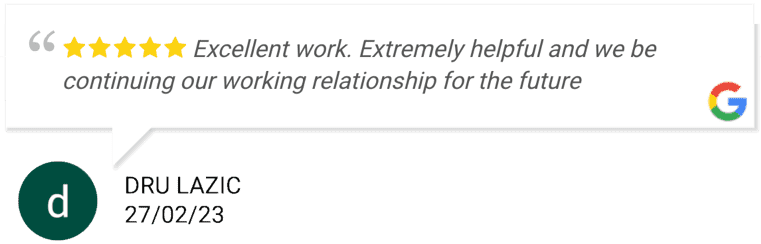Video Transcript:
Today I’m going to be talking about a very important topic and that is email sending. Particularly, the emails that get sent from your website.
You probably know, for example, if you forget your password you need to do a password reset and that password comes to to your email. So for your own login of your business website …but also for your customers, if you’re running an eCommerce site or a membership site they need to reset their passwords automatically without having to ask you.
So it’s very important that those emails get to them and of course we also have product receipt emails everything else there’s many types of emails that a website needs to send. If the customers or yourself don’t get them then that’s going to be a problem for you.
So how do we make sure that the emails are going to get sent. The first thing is DON’T rely on the WordPress default email sending system that uses a fake way of sending that the email receiving accounts, the servers can see .. wait on this is not coming from the account that it says it’s coming from I can see that’s coming from just from a website could be anyone sending that.
So we need a way to make sure that we’re telling those servers Hey this is the real deal and they’re going to let your mails through the inbox now the best way to do that is to use an app a third party setting service such as Sendgrid or Mailgun or in this case we’re using Postmark App.
Now what is the point of these basically it let’s this third party proper dedicated service send your Email out with Postmark for example you can get a WordPress plugin you install in your WordPress you’ll go up and you’ll setup your account you can have a free account there’s paid accounts as well which give more features.
But the long or short of it is what they do is they let you add your email address and when you Put these into your DNS in the right to place their there going to be text records I haven’t put them in this site yet Basically what it’s going to do is it’s going to show the servers that you are really the person who controls the domain that the mails are supposed to be sending from.
So if I go back for example from this site that has not yet been done we can see a site that has been done we click into it And we can see this is actually telling us yep you’ve done this you’ve done this. So there’s a built-in guide in this Postmark App that will help you to make sure that everything has been done properly.
Now another important thing the Postmark does that all the other guys do not do, according to my research, is that they make sure that no marketing bulk emails are getting sent out by the same servers that your transactional mails are getting sent by.
This means that there’s going to be a higher recognition by Gmail Hotmail all of these big mail providers all mail providers in the world that this is legitimate emails that are coming out from this sender.
We’re not getting spams coming up from here we’re not getting customers saying hey what’s this rubbish because customers are only getting the emails from the sites have signed up for and from what they’re asking for.
We can see that here in their details. The real key things here are that you customers are going to get their emails you’re going to get your password reset emails.
I have in the past, when I’ve used incorrectly set up—before I knew any better—incorrectly set up emails systems, I’ve had customers not getting password reset emails. If you’re only getting a few customers a day on your website that’s fine but if you’re getting hundreds then it’s going to be a real problem for you.
When you get person after person asking where their password reset email is it starts to get tiring really quick. So my advice is, whether it is this Postmark or whether it’s Sendgrid or Mailgun—or there’s a bunch of others—make sure that you are using a proper sending service, and make sure that you are using all of these correct setups to make sure that the email service can see that the email is coming from whom it says it coming from.
If you have any questions please let me know. Shoot me a message. Come to boostable.com.au, leave me a message below—whether it’s my YouTube my LinkedIn etcetera—and I’ll be keen to have a chat with you. Thanks!