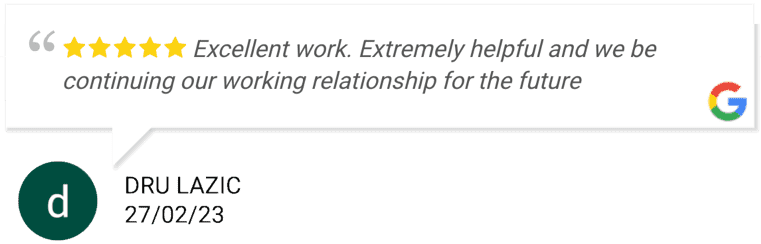Small businesses who use Google Ads often do the auto setup provided by Google. But trusting this auto setup could help you to lose a lot of money.
Naturally, everybody wants to rank their website on Page #1 in the unpaid or “organic” search results. But, depending on how big the town or city you live in is, and how competitive your industry or niche is, you may need some some quality long-form essays in your site if you want to rank for certain keywords. But this can take a lot of work.
People often want to do something easier first. So they use Google Ads. If done right, they can bring quick wins. And that will be very worth your while. But if it’s done wrong, Google Ads can waste your money. So, don’t blindly trust Google to give you good advice. If you follow their automated guide when setting up a new Google Ads campaign, you are off to a bad start.
You will do a quick fly through with them, and they will add some keyword phrases automatically and then they will ask for your credit card details. But guess what? Now you are using the wrong keyword matching options. And this is going to cost you. So if you are using Adwords, go and check your keywords out right away.
EXACT MATCH keywords are in [square brackets]. Only people searching for the exact matches of your keywords or close variations of it will see your ad.
PHRASE MATCH keywords are in “quotes”. People searching for your phrase or for close variations plus some additional words before or after your phrase are going to see your ad. Close variations include terms with the same meaning (according to Google).
But now the next part is the part you have to watch out for if you DON’T have either the [square brackets] or the “quotes” around your keywords, then you are using BROAD MATCH. Now Broad Match means anyone who Google considers to be close variations of the keyword or even “related searches”, or other “relevant variations” are going to see your ad.
The problem here is that (and I quote Google) “the words in the keyword don’t have to be present in a user’s search”. Google will decide instead what your matches should be. But sadly for you, their famed artificial intelligence which they use to determine matches is really not that intelligent. When they say broad, they really aren’t kidding!
So, go into your Google Ads account, click into your dashboard and take a look at the search phrases that people have been finding you with. Keep in mind that these are all clicks you have already paid for. Maybe paid a lot for.
Now have a think. Are these search phrases all very relevant to you? When you see them, are you saying, Mmm yes these people were very likely looking for a service just like mine? If you are, then good. Basically, if you have been using [exact match] or “phrase match”, you should not be too shocked. Chances are your clicked search phrases are pretty close. They are what you expect people searching for a business like yours should be searching for.
But if you have been using Broad Match keyword phrases without the “quotes” or [square brackets] you might have some surprises. You might be very angry and upset when you see the search phrases that you have been paying for. Maybe you have clicks from people searching for completely unrelated topics. They have been seeing and clicking your ads. So you are paying for clicks from people that don’t have a snowman’s chance in hell of becoming your paying customer.
Now Google does tell you about the different match types in their instructions. But if you did the quick setup, like they told you to, they don’t explain the match types. And can you guess what type of keyword match they give you automatically? Yes. You guessed it. Broad Match!
Now it’s true that using Broad Match keywords can be useful when starting a campaign. It can help you to find out what people are searching for in your niche. But if you are using it, you want to make sure to check your Google Ads dashboard every day. Even if someone else is managing your campaign for you. This lets you can see exactly what clicks you are paying for.
Everyone who is paying for Google Ads should check this very day. So go check out your Google Ads account. See what type of keyword matches you have and what phrases you’ve been paying for clicks.
Was it what you expected? Or far from it? Send me a chat message, or let me know in the comments down below.
And if you liked this video, please Like and share it. In my next post and video, I am going to tell you another trick for a quick SEO win, that a lot of people miss out on.
Did you like this video? Then please enter your email below, to subscribe to our blog. If you you are on YouTube, Linked etc please Subscribe or Follow there, us so we can tell you when our next video comes online. Thanks, Bye!